Designing mobile applications involves many aspects, including managing font size. Sometimes you may need to fix this size for design or accessibility reasons. NetDevices shows you how to block font sizes in mobile applications developed in Capacitor and ReactJS.
One of the easiest ways to set the font size in your application mobile is to use CSS styles. Here's how:
1. Create a CSS class
First, create a CSS class for your fixed font size in a CSS file in your project React.js. You can use a fixed font size in pixels (px) for this class. For example, :

2. Apply the Class to your elements
Next, apply this class to all text elements where you want a fixed font size in your components. React. For example :
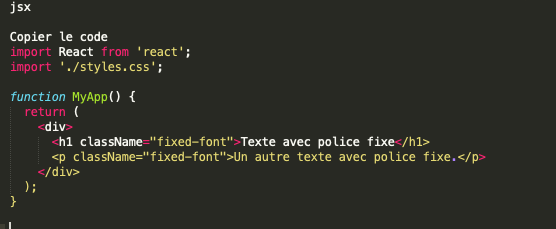
3. CSS file inclusion
Make sure that your CSS file is correctly included in the Capacitor project. Vous pouvez utiliser une balise <link>dans le fichier index.html de votre application React ou inclure le fichier CSS directement dans votre composant racine.
Using this approach, the font size remains fixed at the specified value (in this example, 16px) and does not adapt to user preferences.
While fixing the font size may be desirable for design reasons, it is essential to take accessibility aspects into account. A fixed font size can makeapplication less accessible for some users. It is therefore advisable to follow accessibility guidelines and allow users to modify the font size according to their preferences.
In conclusion:
Block font size in mobile applications developed in Capacitor and React.js is possible using CSS styles with a fixed font size. However, it's essential to take accessibility into account and offer users the option of customizing the font size to suit their needs. By striking the right balance between design and accessibility, you can offer an optimal user experience in your mobile applications.
Our experts can help you find the right balance for yourapplication mobile and web projects.
See also..: Bubble.io agency / no-code agency / agency Node.js / agency react.js


