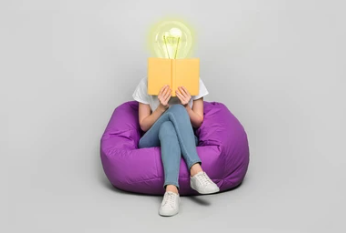L’intégration d’images dans une application est un moyen puissant de capturer l’attention des utilisateurs et d’améliorer l’expérience. Cependant, le chargement et la gestion inadéquats des images peuvent entraîner des lenteurs, des temps de chargement excessifs et des problèmes de performance. NetDevices, nous illustre comment explorer et gérer efficacement les images chargées depuis une application en utilisant MongoDB et Node.js, tout en évitant les lenteurs.
1. Stockage Intelligent des Images
Plutôt que de stocker les images directement dans la base de données MongoDB, il est recommandé de stocker les images sur un serveur de fichiers dédié. Des services de stockage cloud tels qu’Amazon S3, Google Cloud Storage ou même un serveur de fichiers local sont d’excellents choix. Vous pouvez stocker les métadonnées de l’image dans MongoDB, telles que le nom du fichier, l’emplacement, et d’autres informations pertinentes.
2. Compression des Images
La compression des images est essentielle pour réduire la bande passante utilisée et améliorer la vitesse de chargement. Utilisez des bibliothèques telles que Sharp ou ImageMagick en combinaison avec Node.js pour compresser les images de manière efficace. Veillez à maintenir une balance entre la qualité de l’image et la taille du fichier.
3. Mise en Cache
Utilisez des systèmes de mise en cache tels que Redis pour stocker en cache les images fréquemment consultées. Cela réduit la charge sur votre serveur MongoDB et accélère la récupération des images. Avant de récupérer une image, vérifiez d’abord si elle est en cache, puis servez-la à partir du cache si elle s’y trouve.
4. Chargement Asynchrone
Assurez-vous que le chargement des images est asynchrone pour ne pas bloquer le rendu de votre application. Les navigateurs modernes sont capables de gérer le chargement asynchrone des images par défaut, garantissant que les images ne bloquent pas le reste de la page.
5. Utilisation d’un CDN
L’utilisation d’un Content Delivery Network (CDN) est recommandée pour distribuer vos images à partir de serveurs répartis géographiquement. Cela améliore la vitesse de chargement des images pour les utilisateurs situés dans différentes régions du monde.
6. Gestion des Versions d’Images
Lorsque vous mettez à jour une image, assurez-vous de gérer les versions. Ajoutez une chaîne de requête unique à chaque URL d’image pour indiquer sa version. Cela garantit que les utilisateurs voient toujours la dernière version de l’image sans casser les liens directs vers les anciennes versions.

7. Surveillance des Performances
Utilisez des outils de surveillance des performances pour suivre les temps de réponse, la bande passante utilisée et l’utilisation du CPU. Cela vous aidera à identifier les goulets d’étranglement et à optimiser votre application en conséquence.
En suivant ces bonnes pratiques, vous pouvez gérer efficacement les images chargées depuis votre application, en garantissant des temps de chargement rapides et une expérience utilisateur fluide. L’utilisation de MongoDB et Node.js en combinaison avec une architecture optimisée contribuera à offrir une performance exceptionnelle tout en maintenant la qualité du service attendue par vos utilisateurs.
Gardez à l’esprit que chaque application a des besoins spécifiques, alors adaptez ces recommandations en fonction de votre cas d’utilisation. Avec une gestion intelligente des images, vous pouvez offrir une expérience utilisateur exceptionnelle sans sacrifier les performances de votre application.
Les Experts NetDevices sont disponibles pour répondre à tous vos besoins de développement d’application web et/ou mobile.
Découvrez également : agence Bubble.io / agence no-code / agence Node.js / agence react.js
Partager la publication "Comment gérer efficacement les images chargées depuis une application pour éviter les lenteurs avec une base mongodb et nodeJS ?"