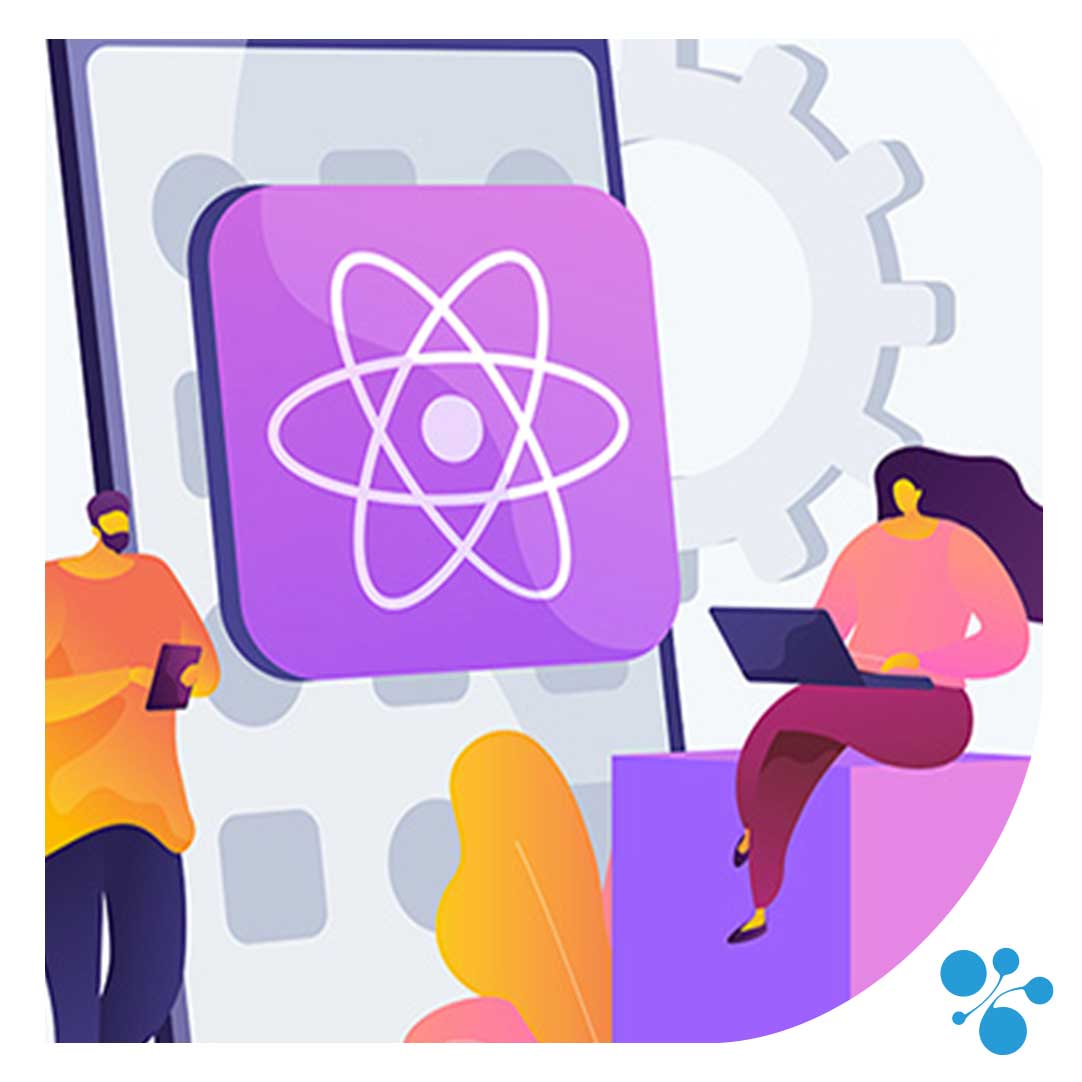React Native is a mobile application development library that enables developers to create applications for Android and iOS using JavaScript and React.
One of its features is the ability to interact with other applications installed on the same device.
Netdevices takes you through five steps how to integrate a button into a application React Native to launch another application ?
Prerequisites :
Before you start, make sure you have installed Node.js on your system.
Configure the React Native framework locally, using a code editor of your choice such as Visual Studio Code.
Step 1: Creating a new project React Native
If you haven't yet configured a React Native project, you can do so using the following sample command:

Step 2: Installing the library react-native-intent-launcher
To interact with other applications, we'll use the react-native-intent-launcher library. Install it using npm or yarn :

Step 3: Module configuration / Android
In your React Native project, access the file android/app/build.gradle and add the following dependency :
 For iOSno additional configuration is required.
For iOSno additional configuration is required.
Step 4: Creating the interaction button
Now that our project is configured to use react-native-intent-launcher, we can create our interaction button. We're going to create a button that, when pressed, will openapplication Facebook. You can, of course, customize this step to suit your needs.
In the file where you want to add the button (for example, App.js), import IntentLauncher from react-native-intent-launcher.

Don't forget to replace 'YourPageID' with the ID of the Facebook page you wish to open.
You can also customize the action (ACTION_VIEW in this example) and parameters according to theapplication you wish to launch.
Step 5: Test theapplication
You can now test your application using the following command:
 Onceapplication has been launched on your device or simulator, press the "Open Facebook" button. application Facebook should open if installed on your device.
Onceapplication has been launched on your device or simulator, press the "Open Facebook" button. application Facebook should open if installed on your device.
Conclusion:
The integration of a button for interaction between applications in a application React Native can be very useful for creating smooth, integrated user experiences. Using the react-native-intent-launcher library, you can easily launch other applications and customize actions to suit your specific needs.
Don't forget to consult the react-native-intent-launcher to find out more about its features and customization options. Enjoy your development!