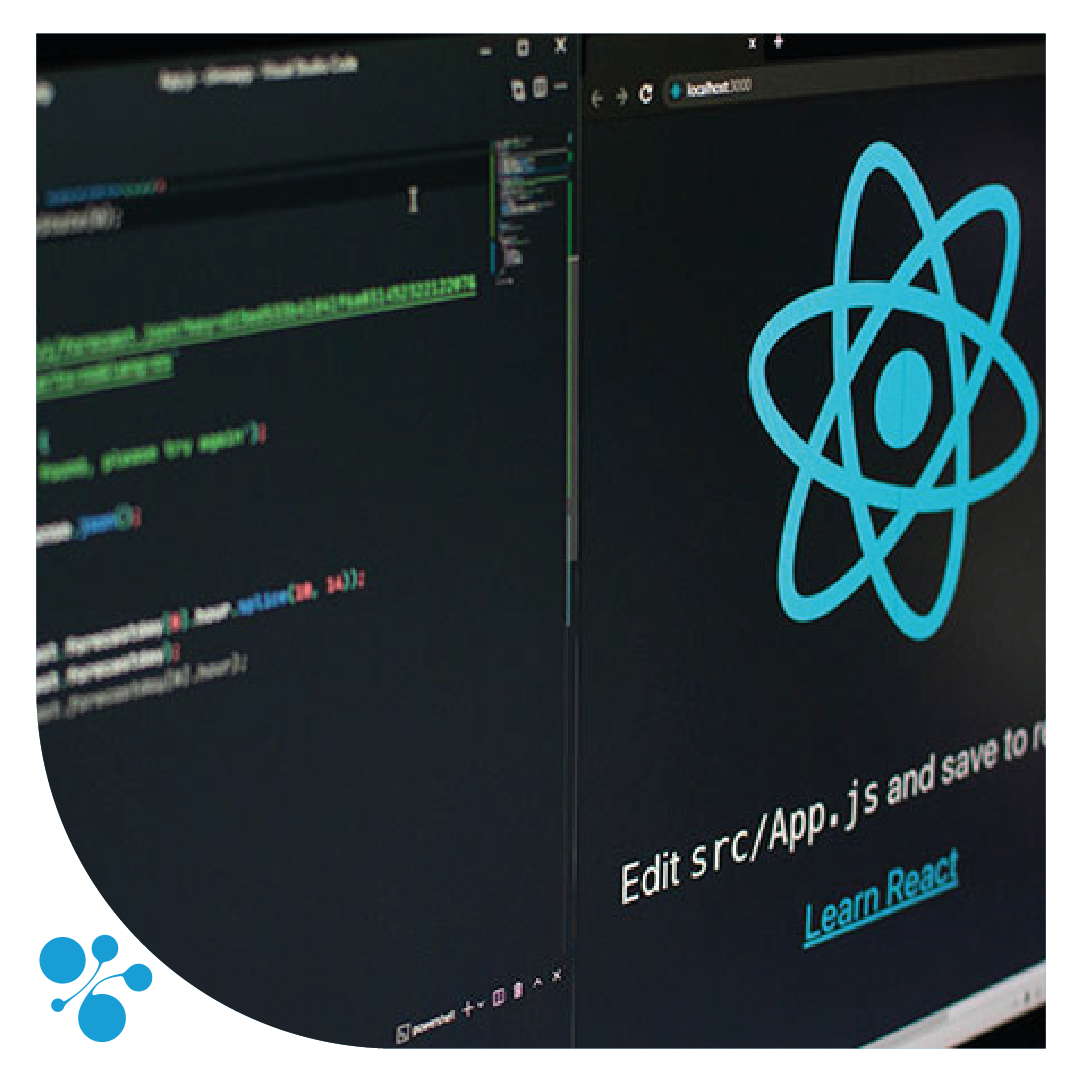Netdevices vous explique pas à pas l’installation de Node.js. Celle-ci est une plateforme logicielle open-source qui permet d’exécuter du code JavaScript côté serveur. Son utilisation est donc fréquente pour développer des applications web performantes et évolutives.
Grâce à notre agence spécialisée en NodeJS, découvrez comment installer Node.js sur votre ordinateur en suivant ces étapes simples.
Choisissez la version de Node.js à installer
Avant de commencer l’installation, il est important de choisir la version de Node.js. Celle qui répondra le mieux à vos besoins. En effet, il existe deux versions principales disponibles sur le site officiel de Node.js (https://nodejs.org/) :
La version LTS (Long Term Support)
Il s’agit de la version recommandée pour la majorité des utilisateurs. En effet, elle offre une plus grande stabilité et bénéficie de mises à jour de sécurité pendant une période prolongée. Les mises à jour de la version LTS se concentrent aussi sur les corrections de bugs et les améliorations de performance. Si vous développez une application pour une entreprise ou si vous avez besoin d’une version fiable et éprouvée, la version LTS est un choix judicieux. Les développeurs et les entreprises qui souhaitent déployer des applications en production doivent privilégier cette version.
La version « Current »
Cette autre version inclut les toutes dernières fonctionnalités de Node.js. Toutefois même avec une mise à jour très fréquente, elle peut être moins stable que la version LTS. Elle s’adapte ainsi aux développeurs qui souhaitent expérimenter les nouveautés de la plateforme ou contribuer à son développement. La version Current peut être aussi un choix approprié si vous travaillez sur un projet dont la stabilité maximale n’est pas requise.
Téléchargez l’installateur correspondant à votre système d’exploitation
Vous avez choisi la version de Node.js à installer ? Parfait. Maintenant, rendez-vous sur la page d’accueil du site officiel et téléchargez l’installateur approprié pour votre système d’exploitation (Windows, macOS ou Linux). Toutefois, sachez que le site détecte généralement automatiquement votre système. Il vous propose donc l’installateur adapté.
Exécutez l’installateur et suivez les instructions à l’écran
Lancez l’installateur téléchargé et suivez les instructions à l’écran pour procéder à l’installation de Node.js. Le processus d’installation est généralement simple et ne requiert pas de compétences particulières. Vous devez ensuite choisir l’emplacement de Node.js sur votre ordinateur. Acceptez la proposition et Installez également npm, le gestionnaire de paquets de Node.js.
Vérifiez l’installation
Node-js a-t-il été correctement installé sur votre ordinateur ? Il est important de le vérifier. Pour cela, Suivez ces étapes :
- Ouvrez une invite de commande (ou un terminal sur macOS et Linux)
- Tapez la commande suivante : « node -v ».
Commencez à utiliser Node.js
L’installation de Node.js est maintenant terminez. Retrouvez-là sur votre ordinateur. Commencez à développer des applications en utilisant cette plateforme. De plus, pour vous familiariser avec Node.js, NetDevices vous recommande de consulter la documentation officielle (https://nodejs.org/en/docs/).